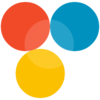A powerful code editor for developers using different languages
A powerful code editor for developers using different languages
Vote: (15 votes)
Program license: Paid
Developer: Blumentals
Version: 17.5
Works under: Windows
Vote:
Program license
(15 votes)
Paid
Developer
Version
Blumentals
17.5
Works under:
Windows
Pros
- Specialized IDE for HTML, CSS, and JavaScript
- Supports a variety of web languages and technologies
- Real-time syntax highlighting and code validation
- Streamlined code completion and auto-formatting
- Integrated preview window for immediate visual feedback
Cons
- No built-in collaboration features
- Lacks native version control
Robust Web Development with HTMLPad
HTMLPad stands out as a specialized integrated development environment (IDE) tailored for web developers who dedicate themselves to the intricacies of HTML, CSS, and JavaScript coding. This agile tool packs a punch with an array of features that streamline the coding process and enhance the overall web development experience.
Feature-Rich Environment
HTMLPad provides a workspace that caters to both the creation of new web files and the management of existing projects. Syntax highlighting takes the lead among the features, offering real-time visual cues that help reduce coding errors and improve readability. This is complemented by the smart code completion function that not only accelerates coding pace but also helps maintain code quality.
Code validation is another strong suit of HTMLPad, ensuring that any written code adheres to current standards and best practices. Its built-in preview window is a testament to the software's commitment to efficacy, allowing developers to scrutinize design changes in real-time without the hassle of switching between the software and a browser.
For those who take pride in seamless code, HTMLPad's auto-formatting tool is a godsend. Debugging tools are seamlessly integrated, and the possibility to easily incorporate external web development utilities further empowers developers, making HTMLPad a comprehensive hub for creating web content.
Extended Language Support
HTMLPad's versatility extends beyond the trinity of web languages – HTML, CSS, and JavaScript. It embraces additional languages and technologies such as PHP, ASP, and XML, positioning itself as a multi-faceted IDE suitable for an array of web development tasks. Regardless of your project's complexity or nicheness, HTMLPad demonstrates readiness to support your development journey.
Design and Usability
The design philosophy of HTMLPad is unquestionably focused on user-friendliness. The interface is intuitive, allowing for quick navigation and accessibility to its extensive functionality. Developers, regardless of their experience level, can find the tools they need without needless complexity. With customizability at its core, the workspace can be tailored to individual preferences, facilitating a more personalized and productive coding environment.
However, it is important to note that collaboration is not among HTMLPad's built-in features. This means that teams or projects that require multiple developers to work simultaneously may need to seek additional tools to support their collaboration needs. Moreover, the absence of a native version control system could be a limitation for those who depend on tracking changes and managing updates within the coding process.
Concluding Thoughts on HTMLPad
The amalgamation of features in HTMLPad indeed sets it up as a formidable contender in the realm of web development tools. It fosters an environment where quality and efficiency cohabit, providing developers a powerful platform to craft their web pages. While its lack of version control and collaboration features may seem like missed opportunities, the core strengths of HTMLPad make it a valuable asset for solo developers and small teams focused on producing high-quality web content.
Pros
- Specialized IDE for HTML, CSS, and JavaScript
- Supports a variety of web languages and technologies
- Real-time syntax highlighting and code validation
- Streamlined code completion and auto-formatting
- Integrated preview window for immediate visual feedback
Cons
- No built-in collaboration features
- Lacks native version control